New Forums for Yesterday's Tractors
The Yesterday's Tractors forums have two ways for you to view the threads and posts. Like forums you are used to, the first way is to view replies to posts chronologically, that is, new posts go at the bottom of the list based on when they were posted. The other way shows the posts according to which post the reply is made to. This method is called the Threaded View and regardless of when the post was entered, it will follow the post it was intended to reply to, indented underneath that post.
By default, if you are new user, you'll see the normal chronological order. This instruction shows you how to view using the Threaded View instead. It's a simple change to your preferences. Those who used the old YT forums, automatically will see the Threaded View and can ignore this unless you want to change to the chronological view or would like to change other preferences, such as email options, hiding avatars or showing quotes.
When you bring up the site in your browser, the screen will come up like the below, click on the login button.
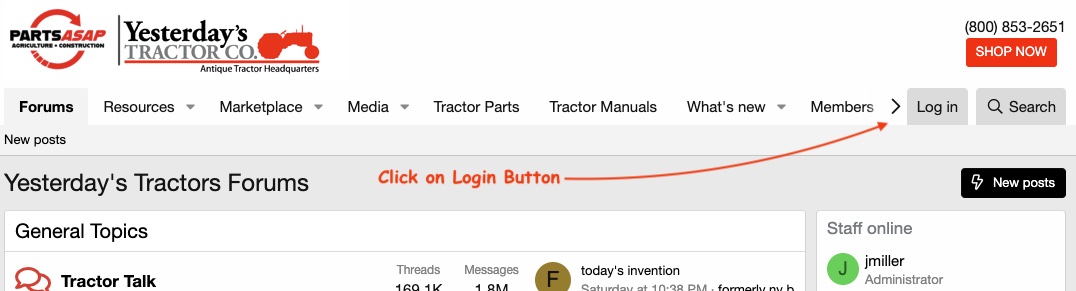
You'll see a screen come up like this, enter your username and password, or, if you forgot your password, click on "Forgot your password". You should get an email to fix that in a couple of minutes. If after 5 minutes, you don't get an email, you can email me at the support at yesterdaystractors.com email. As far as your password goes, remember that case counts so use the correct case and shift those letters you type that should be in upper case.
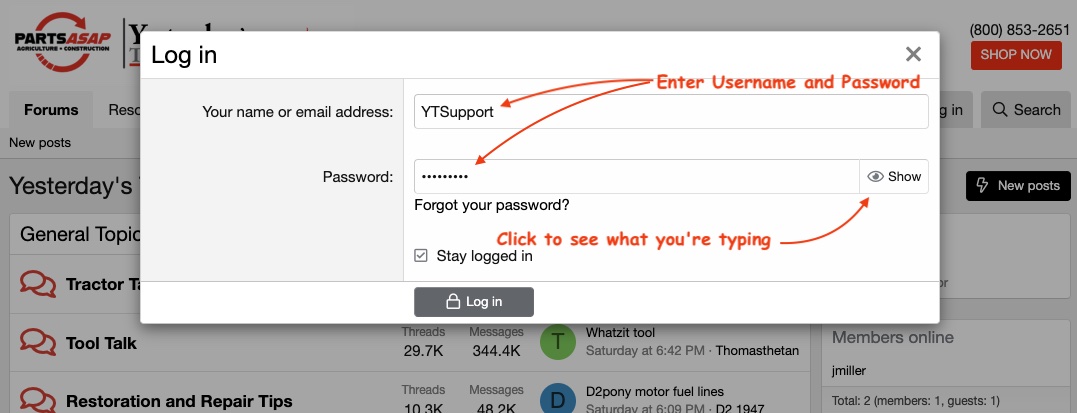
Once you've logged in, you'll see your username, click on it to open some options related to your account, click on preferences.
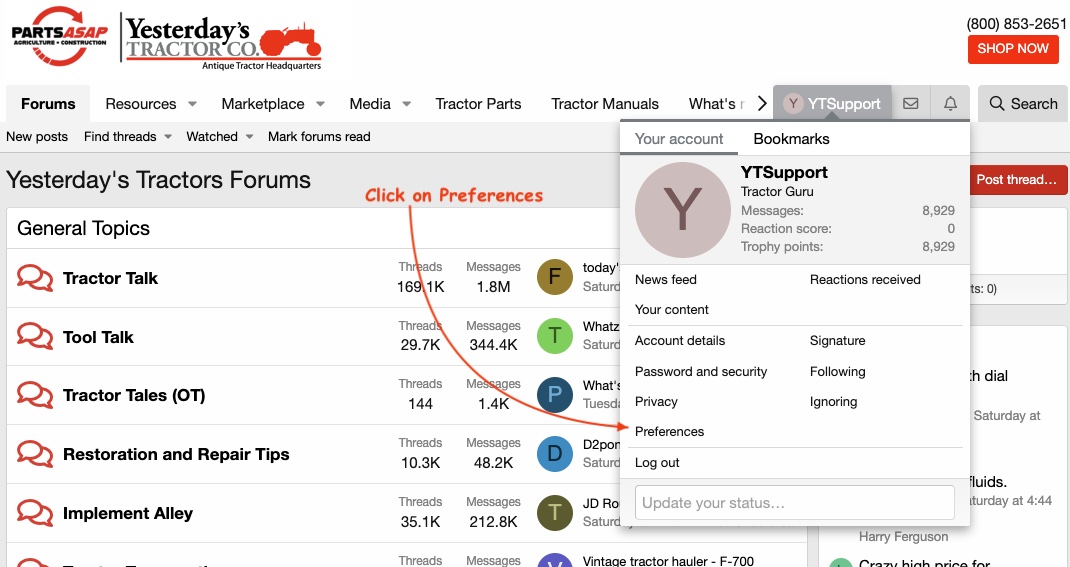
In a second, you'll see a screen like the following. You can look over the check boxes shown, and you don't have to do anything with them if you don't want, unless you want to view the forums in the Threaded View which is the same concept as Classic View is now. All it means is that replies will appear after the post it is replying to. This isn't exactly like Classic View, but the concept is identical, you can tell who is talking to who.
There are other boxes shown here that you might be interested in. We added them for people who don't like frills. We couldn't do all the things people asked for in that respect, but these help a lot to reduce the size of the page when viewing a thread. These are the two "hide" boxes. The first hides quotes if the quote relates to who is replying to who. This makes sense if you use the Threaded View because the way the posts are ordered, already tells you who is replying to who. You can hide in either view (Threaded or Chronological) but if you use the regular forum Chronological view, it would be hard to follow.
The other hide box is to hide Avatars. The avatars are those colored circles you see with letters or pictures in them. People can modify their Avatar to be, for example, a picture of their tractor or farm. While this is a fun option for many people, it gets old to see the same pictures repeated day after day just taking up screen space and slowing down your connection. So you can hide these with that checkbox, and they stop appearing while viewing posts. The Avatars while viewing posts are much larger and do take up a lot of the screen. This can be useful.
The two email check boxes may also be of interest. If you want to receive our newsletters, check the first box, otherwise we won't include you. The second email box is for summaries. You won't want this if you visit daily, but you might if you only occasionally stop in and have interest in what the community is talking about. The other email boxes below those are worth a look. They control if you automatically want notifications about threads and photos you've watched ("watch" in modern speak, just means you posted something or specifically said you want to keep tabs on a thread you found interesting).
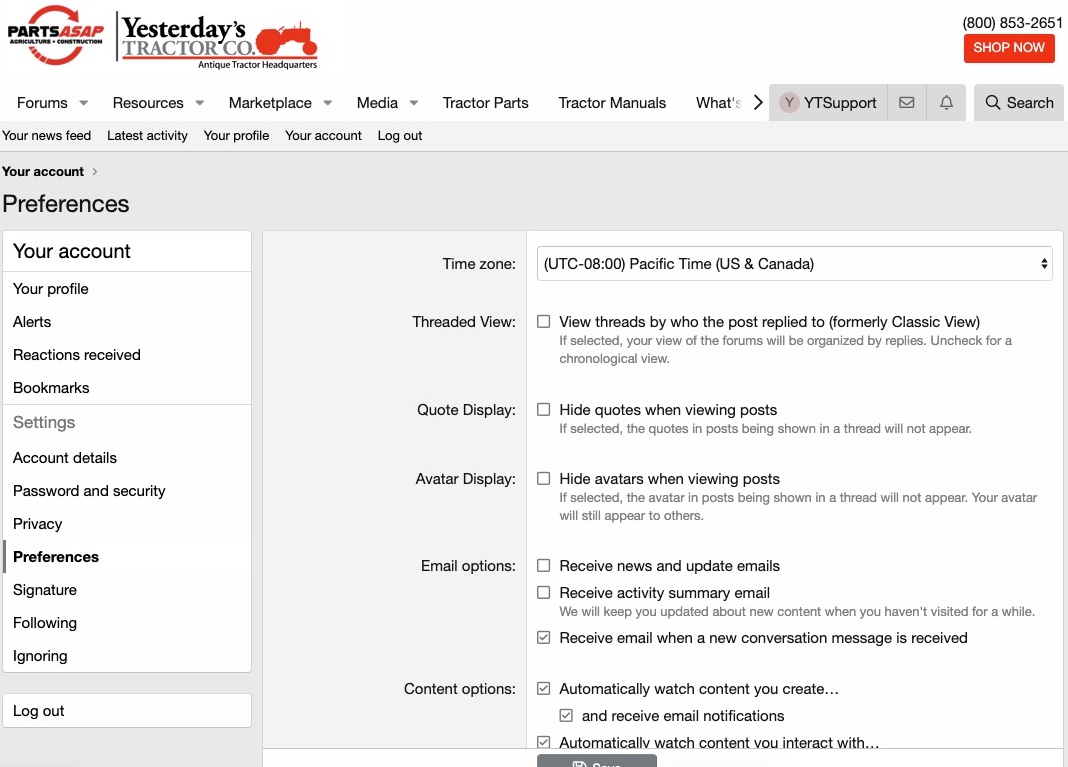
There are many new capabilities with this software, and frankly, we aren't using half of them yet, but I know you can create your own photo album, it's called "media" in this software. You can also have your own personal profile threads... that just means you can create posts related just to you that anyone following you, will see automatically when they visit. These aren't private communication. These profile posts are like your own personal little forum outside of the main forums of the system. Frankly, I can't really say what value this is since most of us prefer to share our thoughts with the community in the open. Beyond those capabilities, you can ignore, follow, like etc, like all the buzzwords modern software say ;-). To replace safemail, when you want to communicate privately, it's called "conversations" in this and two or more people can have a conversation. Be careful with this, a lot of new people come in and are afraid to post their question openly, instead picking a post that looks like the poster might be able to answer it and then starting a private conversation. Just politely tell them where to post their question in the forums. If you don't do that, thousands of other people searching for the same answer, won't get the benefit of your reply and solution.
Gotchas:
There are some issues people will have when they post, that will make their posts appear at the bottom of a thread, rather than right under the post they are replying to. When you click on Reply to reply to a post, a small quote box will appear in the posting window. Do NOT remove that quote box even if you don't like quotes. It's how the software knows to put your post where it belongs.
Smilies and Signatures will show up. I apologize that we were unable to make a "hide" capability for these. Signatures are fluff of course, but smily faces do actually communicate some peoples intent, like if they say something with dry sarcasm, they may put a "winky" face after it to show they were being sarcastic as a joke. Like "YT software never has bugs ;-)". It matters not though because we couldn't figure out how to hide them.
The new system has the same filters as the old system and the same rules apply. There are more types of content you can enter, but none of them can be used for advertisement, political grandstanding, or putting down other people.
Even if you select to view with the Threaded View, threads moved over from the current system, will not be organized by replies. Only new posts will thread in. It could not be helped, there was no way to make the old posts thread. In other words, expect any posts entered before 12/28/2023 to not have any threading information, they will be viewed only chronologically.



